Management of mutual settlements with contractors. Settlements with counterparties Creating a mutual settlements movement in a document
Description of the mechanism.
The following registers are involved in accounting for data on mutual settlements with suppliers:
Accounting register
- self-supporting
Accumulation registers
- Mutual settlements with contractors
- Mutual settlements with counterparties according to settlement documents
- Acquisition settlements (accounting)
To be able to control the payment of each specific invoice, there is a requisite in the agreement card - " According to documents of settlements with counterparties".Maintaining mutual settlements according to settlement documents allows you to control the terms of payments and payment for specific deliveries, track receivables by the terms of the debt. Setting this flag indicates that in the documents participating in the accounting of mutual settlements with the counterparty, you will be given the opportunity to select the settlement document:
- In payment documents in the tabular section " Payment decryption"In addition to the contract and transaction (order), you can specify information about the settlement document (shipment, receipt document) for which payment should be recorded. If the settlement document is not specified, the program will consider this payment in advance.
- A tabular section " Prepayment"("Documents of settlements with counterparties") to indicate information about the payment document by which the payment was made, the amount of mutual settlements and the amount in the currency of regulated accounting. If the settlement document is not specified, the program considers that a debt is formed to the counterparty under this agreement.
There is no "settlement document" analytics in the accounting journal, however, when posting a delivery or payment document, the system will generate postings taking into account settlement documents, and based on information about balances in management registers.
Settlement documents are determined by the register "Mutual settlements by settlement documents" if the sign "By documents of settlements with the counterparty" is set in the contract, but if this checkbox is not checked, settlement documents will be determined by the register "Settlements for acquisition (accounting)".
OPTION 1: The sign "According to documents of settlements with the counterparty" is not set
Settlement documents will be determined by the register "Acquisition settlements (accounting)"
- When posting a payment document:
If register balances are negative(settlement documents are receipt documents - there is a debt to the counterparty) - then the system will select as settlement documents - receipts available on balances.
If you look at the SALT - the balance of the loan 60.01 - 8000 rubles
Payment is made in the amount of 9000 rubles
|
Direction of travel |
Registrar |
Settlement document |
Payment account |
||
|
Payment 1 |
Admission 1 |
Treaty 1 |
|||
|
Payment 1 |
Admission 2 |
Treaty 1 |
|||
|
Payment 1 |
Payment 1 |
Treaty 1 |
According to BU - debit balance 60.02 - 1000 rubles
If the residuals are positive- i.e. under this agreement there is an advance payment
If you look at OSV - the balance according to Dt 60.02
Then the payment document itself will become a settlement document - for the entire amount paid.
It became - after making a payment for 9000
2. When conducting admission
If register balances are positive(settlement documents are payment documents - there is an advance payment under the contract)
If you look at OSV - the balance on the debit 60.02 - 8000 rubles
Received materials in the amount of 9000 rubles
In ex. the motion register will be as follows:
|
Direction of travel |
Registrar |
Settlement document |
Payment account |
||
|
Admission 1 |
Payment 1 |
Treaty 1 |
|||
|
Admission 1 |
Payment 2 |
Treaty 1 |
|||
|
Admission 1 |
Admission 1 |
Treaty 1 |
And the rest will already look like this:
According to BU - balance according to Kt 60.01 - 1000 rubles
If the remainders are negative- i.e. there is a debt under this agreement
If you look at OSV - the balance of Kt 60.01
Then the delivery document itself becomes a settlement document - for the entire receipt amount.
Became - after the delivery of 9000
OPTION 2: The sign "According to documents of settlements with the counterparty" is set.
Settlement documents are entered manually. However, when posting the document - the system will still search for the settlement document - based on the register "Settlements with counterparties according to settlement documents" and if the settlement document is specified incorrectly, it will give an error.
Rules for selecting settlement documents
When filling in the "Settlement document" variable in settlement documents, the following rules must be taken into account:
- The date of the settlement document (registrar) must be later than the date of the settlement document - although the system allows you to select any document as a settlement document, including the date of which is significantly older than the date of the registrar - the system will generate an error during the execution.
- In the documents of mutual settlements, it is obligatory to fill in the accounting accounts. Otherwise, the system will not be able to close the settlement document correctly.
- The registrar and the calculation document must be carried out according to accounting.
To check the correctness of specifying the calculation documents - you can see the movements in the register "Calculations for the acquisition (accounting)". In particular, the value of the "Accounting Amount" resource must be equal to the value of the "Settlement Amount" resource, taking into account the rate of the document. If the amount of accounting is less than the amount of mutual settlements - this means that for this settlement document - the unclosed balance is less than the amount allocated to it. You must specify another settlement document, or split the amount into several settlement documents.
"Double" balances under the contract are also unacceptable - if mutual settlements are carried out "under the contract as a whole." Those. it is unacceptable that documents of settlements of delivery and payment are not closed at the same time. If the contract is conducted "on orders" - within the framework of the contract there can be both an advance payment and a debt - but for different orders - there should not be "double" balances within one order.
Print (Ctrl+P)
This article was written for a configuration from the ERP family, for example, UT 11
Settlement objects with counterparties
The main objects of settlement with counterparties in the configuration are contracts, orders, and invoices.
These objects are used for detailing (analytics) of settlements with counterparties and partners. The procedure for issuing loading and payment documents depends on the choice of the calculation object.
The calculation object selection option is determined by the corresponding settings. Let's take a look at the settings.
Option 1. If agreements and contracts are not used and a sales order and an invoice are issued. In this case, the calculations are on orders.
Option 2. If agreements and contracts are not used and an invoice is issued without an order. In this case, the settlements are carried out on invoices.
Option 3. If agreements are used, but contracts are not, information on the details of settlements is established in the agreement, on orders or invoices(Fig. 1).
Option 4. If contracts are used without agreements, then the details of the calculations are determined in the contract - contracts, orders or invoices(Fig. 2).

Option 5. If both contracts and agreements are used, then for each agreement it is determined how the procedure for conducting mutual settlements will be indicated. There are two options:
- “It is required to indicate the contract, the settlement procedure is determined in the contract” - In this case, the details are determined by the contract, as described in option 4
- “Contracts are not used, the procedure for settlements” - In this case, the details are indicated in the agreement
Customer Debt Report
The report is designed to analyze the current state of customer debt in cash. customer debt In chapter sales - Sales reports. Calculation of customer debts is generated with detailing by settlement objects if the flag “Group by settlement objects” is set.

Note that information is generated not only on the client's debt, but also on the client's planned payments in accordance with the payment stages specified in the order (if the client did not pay on time, then this data will be shown as overdue payments).
Column Paid the report shows the amount of money that has been received from the client, but has not yet been confirmed by the bank.
Directory Counterparty Agreements in the 1C program is designed to store mutual settlement agreements concluded with counterparties. The directory is subordinated to the directory "Contractors". All business transactions in the database with counterparties are executed with the obligatory indication of the contract.
For each contract, type of contract:
With a supplier (With a consignor);
With the buyer (With the commission agent);
The list of contract types from which you can select a value depends on the value of the "Buyer" and "Supplier" checkboxes set in the counterparty form.
General tab
For the contract, the currency of mutual settlements must be specified. Any currency specified in the "Currencies" directory can be set as the currency of mutual settlements. If the ruble is indicated as the currency of mutual settlements under the agreement, then the document under such an agreement can be drawn up only in rubles. If the contract specifies a different currency of mutual settlements, then settlements under such an agreement will be reflected in accounting either as currency settlements, and if the sign of settlements in conventional units is set in the agreement, then it is possible to draw up documents reflecting the acquisition and sale in rubles, payment documents are drawn up only in rubles.

For agreements with the type “Other”, “With a principal”, “With a commission agent”, it is impossible to conduct calculations in conventional units. The checkbox "Calculations in conventional units" in the contract form will not be available for editing. The “Sales for export” checkbox is set if, under an agreement with a counterparty, transactions are carried out at a VAT rate of 0%, and it is required to recalculate the proceeds received in foreign currency into rubles at the exchange rate of the Central Bank of the Russian Federation on the date of payment for the purposes of calculating VAT.
One of the main parameters of the contract is the option of conducting mutual settlements under this contract. Within the framework of one contract with a counterparty, it is possible to conduct mutual settlements under the contract as a whole, for orders or for invoices.

For contracts with the “Other” type, the options “By orders” and “By invoices” are not available, while this type of contract is automatically set to the option “By agreement as a whole”.
For an agreement, you can specify the type of settlements under this agreement in the "Type of settlements" variable. This allows you to combine contracts of different counterparties by assigning the same type of mutual settlements to them, for example: loan agreements, prepayment agreements, supply agreements, etc. This sign will act as an additional analytics in reports on mutual settlements with counterparties.
Conducting mutual settlements under the contract as a whole
If the option of conducting mutual settlements "According to the agreement as a whole" is selected in the counterparty agreement, mutual settlements are tracked for all documents drawn up under the agreement. Under the contract, the documents "Invoice", "Order of the buyer", "Order to the supplier" can be issued, which can be indicated in the documents of shipment and payment. Mutual settlements will be conducted as a whole under the contract, regardless of the account or order under which the shipment or payment document is issued. With this option of conducting mutual settlements, it is possible to control the amount of receivables (shipment is controlled). To do this, in the contract, you must check the box "Control the amount of debt" and specify the amount of allowable debt under the contract.
Bookkeeping for orders
This is a more detailed version of conducting mutual settlements with a counterparty. This option involves the maintenance of mutual settlements within the framework of the documents "Order to the supplier" or "Order of the buyer". In all documents drawn up under such contracts, the indication of the order is mandatory.
The amount of shipment and payment for a specific order will be controlled, and not in general under the contract. In the contract with the buyer, you can specify the prepayment percentage required to ship the goods to the buyer. If the prepayment percentage is set to 100%, then the goods will be shipped to the buyer only when the order is paid in full. If the prepayment percentage is not specified (equal to zero), then the goods will be shipped without prepayment.
The option of conducting mutual settlements on orders does not exclude the possibility of controlling the total amount of receivables for all documents drawn up under the contract. If the contract with the buyer states that the goods can be shipped without prepayment on the order, then the shipment amount will be limited to the allowable amount of receivables specified in the contract.
Account management
In this case, invoices for payment act as transactions. The enterprise can issue such invoices to the buyer, for example, on the basis of generated orders, it is also possible to register invoices from suppliers based on orders to suppliers. In this case, the debt will be repaid within the specified account.
In all documents drawn up under such agreements, the indication of the account is mandatory.
Detailing of mutual settlements according to documents of settlements with counterparties
When using the detailing of mutual settlements by settlement documents, for any option of conducting mutual settlements, you can specify a direct link between documents that affect mutual settlements, for example, between shipping and payment documents.
In payment documents drawn up under a contract with details on settlement documents, in addition to the contract and the trace (order), you must specify information about the settlement document (shipment, receipt document) for which payment should be recorded.
In all documents of receipt and sale in which a contract is selected, with the set sign for detailing mutual settlements on settlement documents, an additional tab is displayed ("Prepayment" or "Documents of settlements with counterparties"). In the tabular part on this tab, you can specify information about settlement documents, the amount in the currency of mutual settlements under the agreement. If a contract is selected in the document, the settlements for which are carried out in conventional units or in currency, then the amount in the currency of regulated accounting is additionally indicated.
Control of the amount of debt
If it is necessary to control the total amount of receivables under the agreement, then in the form of the agreement, set the flag "Control the amount of debt" and indicate the amount of allowable debt under the agreement. This would mean that the shipment can be made if the contract receivable after shipment does not exceed the specified amount. Zero amount means "Ship as you pay" strategy.

Checking the number of days owed
If the flag “According to documents of settlements with counterparties” is set in the contract, then it is additionally possible to control not only the amount of receivables, but also the number of days of debt. To do this, set the flag "Control the number of days of debt, the number of days no more" and enter the desired number of days. The number of days of debt can be controlled by calendar days or by working days (according to the regulated production calendar) depending on the value of the "Debt days control method" parameter in the accounting parameters settings.
Additional terms of delivery under the contract
You can assign additional conditions for the delivery of goods from the supplier or delivery to the buyer for the contract. To do this, in the "Terms of the agreement" variable, select the value "With additional conditions". In this case, an additional tab "Terms of the contract" will appear in the form of the contract, on which you can set additional conditions for this contract by creating the document "Terms of delivery for contracts of counterparties".
The Contract Conditions attribute is available for modification for contract types "With a buyer" ("With a commission agent") or "With a supplier" ("With a committent").

Bookmark "Terms of the contract"
The tab is visible in the contract form for contract types “With a buyer” (“With a commission agent”) or “With a supplier” (“With a committent”), if the contract term “With additional conditions” is selected on the “General” tab.
Bookmark "Inventory of goods"
The tab is visible in the contract form for contract types "With buyer" ("With commission agent"). Setting the flag “Separate accounting of goods by customer orders” makes sense if mutual settlements are carried out under an agreement or orders. This sign means that according to the orders of buyers under this agreement, a separate cost accounting of goods by batches within the framework of the order is maintained. When this flag is set, you can determine the profitability of the transaction within each specific order.
Advanced tab
The tab is visible in the contract form for contract types "With a buyer" ("With a commission agent") or "With a supplier" ("With a principal").
The price type defines the default price type for this contract. The price type is selected from the "Nomenclature price types" directory, if the contract type is "With a buyer" ("With a commission agent") and from the "Counterparty nomenclature price types" directory, if the contract type is "With a supplier" ("With a committent") )
, while only the types of prices of the counterparty with which this contract is executed are displayed.
It also indicates the method of calculating the commission, which is set by default in the documents "Report to the principal" and "Report of the commission agent" issued under this agreement, and the percentage of the commission itself.
In the event that when registering transactions with a principal (commission agent) it is necessary to control the funds of the commission agent (commission agent), then the flag “Control the funds of the principal (commission agent)” is set.
In the "Main item" attribute, you can select the cash flow item that will be substituted by default when drawing up cash flow documents under this agreement.
If during the execution of the contract the organization acts as a tax agent for VAT in accordance with Art. 161 of the Tax Code of the Russian Federation, then the flag "The organization acts as a tax agent for VAT" is set.

After that, the field "Reason for the occurrence of the obligation" becomes available, in which you need to specify the reason for which the obligation of the tax agent arose (for example, the lease of state property). These are important details necessary for the correct accounting of VAT calculated by the tax agent.
Bookmark "Discounts"
The tab is visible in the contract form for contract types "With buyer" ("With commission agent").
Properties tab
On the "Properties" tab, you can set additional analytical features for the contract - properties. A contract property can have multiple values. One contract can be assigned several values of different types of properties at once.
On the "Categories" tab, you can specify additional analytical features for the contract - categories. You can assign several categories to one contract at once. In contrast to the properties of the category of contracts, they can have only two values: whether or not the contract belongs to this category.
Thank you!
If mutual settlements are carried out without detailing, then there will be no possibility to control the payment term. In the reports on mutual settlements "statement of settlements with counterparties" and "statement of settlements with counterparties" it will not be possible to expand the report with details on settlement documents. It will not be possible to determine which sales document the buyer paid for or which receipt document we paid. The closing of debts and advances will take place on a FIFO basis. The reports "accounts receivable by debt maturity" and "credit line report" will also not work.
If mutual settlements are carried out with details on "documents of settlements with counterparties" then users it is necessary to indicate the calculation documents in all documents. In sales documents, acts on the provision of services, receipts of goods and materials, and other documents reflecting business transactions of purchase and sale with buyers/suppliers the tab "prepayment" appears, which also needs to be filled in (filled in semi-automatically), otherwise advances will not be closed.
In the payment documents, you will also need to fill out a list of documents, for which payment has been made (filled in semi-automatically).
This mechanism is laid down by the developers. After the checkbox is set and there are movements under this agreement, it is no longer possible to cancel the checkbox.
When the contract is ticked "according to documents of settlements with counterparties" the document in which this agreement is selected makes movements according to the register "Mutual Settlements with Counterparties Under Settlement Documents" otherwise according to the register "Mutual Settlements with Counterparties".
used in reports
Statement of mutual settlements with counterparties
Credit Line Report
Performance IndicatorsManagers
SalesOn Payment
Report to the Head
The following reports only use Register Mutual Settlements With Counterparties Under Settlement Documents
Do not work without it:
Credit Line Report
Accounts ReceivableBy MaturityDebt
Transition from conducting mutual settlements without detailing to maintaining with detailing.
the procedure is as follows:
1. You need to uncheck / check the box in the contracts "according to documents of settlements with counterparties". This can be done only by commenting out the check for the presence of movements under contracts. We comment on the contents of the OverWrite() procedure in the element form module.
2. Group processing remove / put a daw.
3. We will forward the documents of mutual settlements (acts, sales, receipts, payments, PKO, RKO, etc.) for the entire period.
4. We check. If the checkbox was unchecked in the register of mutual settlements, there should be no entries in the settlement documents. If you checked the box, then there should be no entries in the register of mutual settlements with counterparties.
5. We return the check i.e. Let's uncomment what was commented in the BeforeWrite() procedure.
6. We carry out processing to restore the calculations.
P.S. addition from ChessCat:
If mutual settlements are carried out with details on "documents of settlements with counterparties", then users need to indicate settlement documents in all documents. Without this (and this is very important), "Buyer's Advance Offset" will not occur (if the list of documents is not completed in the Implementation) and all funds under the "Incoming Payment Order" document will fall on the Advance. As a result, the accountant receives a collapsed balance for VAT on advances on accounts 62.2 and 62.1.
If mutual settlements are carried out without detailing "according to documents of settlements with counterparties", then these problems will not exist.
By removing and installing a checkmark - you can make it much easier - a copy of the current contract is created (which needs to be checked) and the old contract is replaced with a new one for all links with reposting of documents. After the replacement, the old contract is marked for deletion and, if necessary, physically deleted from the database.
And that's it.
Lesson 18 Registers of accounting for mutual settlements and quantitative balances of goods and materials. Introduction to RAUS.
The following registers that we will consider are "Settlements with counterparties" and "Settlements with counterparties":
These are registers of management accounting of mutual settlements with counterparties. They are used in the SCP in the reports "Statement on settlements with counterparties" and "Statement on settlements with counterparties", respectively:
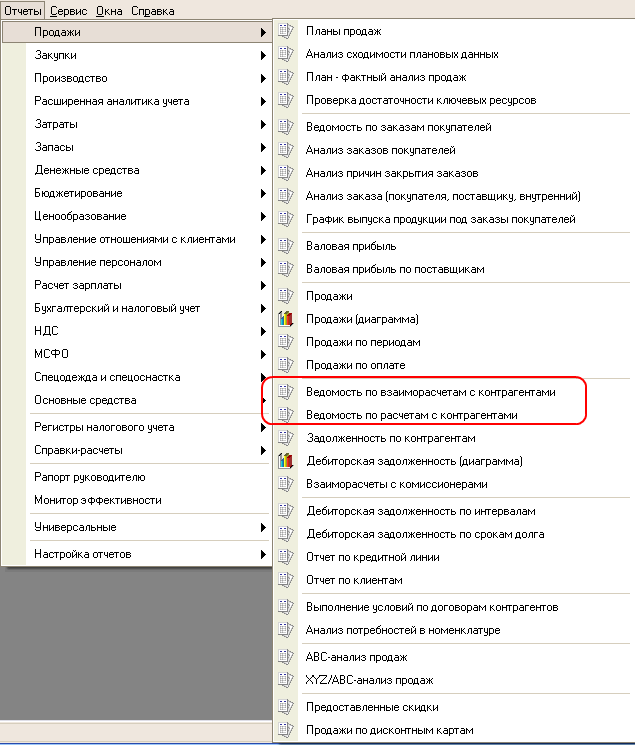
What is the difference between these reports.
Accumulation register "Goods in warehouses":

we use it to keep records of operational management balances of goods in quantitative terms. Based on it, the report "Statement of goods in warehouses" is built, which we considered on.
Another interesting register is "Journal of Postings (Tax Accounting)". Movements on it are made when, and only when, the checkbox "reflect in tax accounting" is enabled in the document:
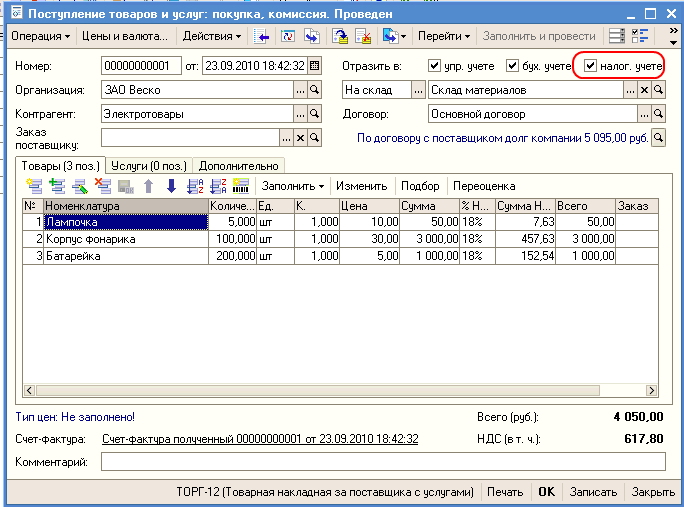
How tax accounting differs from accounting and management is also described in, so we will not dwell on this here.
And now let's try to switch to the extended analytics accounting mode and repost the document. If you don’t know how to do this, then see. And so, let’s see what kind of register movements the document now generates:

As you can see, such registers as "VAT presented", registers of accounting and tax accounting, registers of management accounting of mutual settlements with counterparties, and the same registers of quantitative accounting of commodity balances are also used in the RAUS mode. But batch accounting, as I already wrote in advanced analytics, does not support. Instead, an operational cost accounting register is used:
Cost accounting (managerial accounting).
Cost accounting (accounting and tax accounting).
Where can I view cost accounting information? For example, in the report "Statement of Inventory Accounting":

He will give us a report similar to the list of batches in warehouses when accounting for average cost: that is, there are no x batches, and purchase prices are averaged:

If we want to change the type of the report, then we also click on the "Settings" button. But at the same time, something incomprehensible opens up and the question arises: How to change the report groupings? Very simple. Click on the button "Report options settings" -> "Structure settings":

This lesson is over, until we meet again.
Screenshots published in this article are quotations and illustrations in accordance with Art. 1274 of the Civil Code of the Russian Federation of the software product "Production Enterprise Management", the copyright for which belongs to 1C CJSC.











